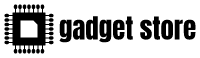Akudo is a digital bank for teenagers in India who get their own beautiful, personalized prepaid card that they can use on their own, help them save money and put their exciting rewards in gamified settings if they are good at it. personal finances.
We have created the concept of "banking first", in which financial education is seamlessly linked to full-fledged banking. Akudo was the first non-banker to study for teenagers in India, and the term "Akudo" means "peaceful wealth." The Akudo application serves young people in the country and continues its mission to ensure financial freedom for teenagers (as young adults). With this non-bank application, teenagers can also get a regular prepaid card, which they can spend anywhere under the guidance of their parents. Akudo allows parents to manage their children's expenses to prevent or prevent overpayment.
This application also encourages its adolescent users to inculcate the habit of collecting and giving unique rewards and offers within the gamified ecosystem. In short, Akudo is a digital bank for teenagers in India, where they can manage their expenses and also get their regular prepaid card, which they can use in many transactions. In this article, we will discuss how you can apply for a prepaid Akudo card.
- 50% cashback on 1sst transaction
- Save money Challenge gives rewards on 7 days, 14 days, 21 days
- 10% Cashback on Mobile recharge (till 31st January 2022)
- 30% Cashback on Swiggy, Zomato, Myntra, Nykaa, Croma, Dominos, MCD, Pizzahut, Netflix, Hotstar, BookMyShow, Bigbasket, Dunzo, Ajio, Zara, Purplle, and more (till 31st January 2022)
- 4% cashback on all other online transactions (till 31st January 2022)
- 6 months Gaana plus Membership for free.
- 7% cashback on offline store transactions.
👉regarding the akudo card
Lavika Agarwal, Sajal Khanna, and Jagveer Gandhi, IIT Roorkee and BITS Pilani grads, launched this start-up company in August 2020. It provides personalised Prepaid Cards that are tailored to the needs of their young teen users. The primary goal of this Prepaid Card is to teach young adults about the importance of budgeting. With this card, they may quickly save money while also receiving wonderful rewards on a variety of transactions in a gamified environment.
The new company offers one-stop technological solutions for all three aspects of money management education: awareness, practise, and habit formation. It has teamed up with Visa and RBL Bank to make banking for teenagers as simple as possible.
Anyone between the ages of 11 and 18 can use the Akudo app. The Akudo app is linked to RBL Bank and VISA to provide users with an end-to-end encrypted and completely safe and secure experience. The Akudo Prepaid Card is free, which means there are no hidden fees or charges associated with this prepaid card.
👉How to Apply for Akudo Prepaid Card?
You (as a teen) or your child can apply for an Akudo Prepaid Card (as a parent). The strange part is that as a parent, you can only use Akudo if you are over 35 years old, which means your child must be old enough to use the card. So, if you've passed your adolescent years but haven't yet become a parent, this programme isn't for you.
to download akudo app - click here
👉For Parents:
Install the Akudo app on your smartphone by downloading it from the Google Play Store or the Apple App Store.
1) An interface with two options – Parent and Teenager – will now appear on your screen. Now, on the app, select the Parent option and then the Continue option.
2) Now, enter your parent's cell phone number and select Confirm. For verification purposes, a One-Time Password (OTP) will be given to your parent's mobile phone number.
3) After entering the OTP on the Akudo app, you will be sent to the new page.
4) Now you must input your Akudo account's 4-digit Login Pin and then click the Continue button once more.
5) The parent must now input his or her entire name and gender, and then select the Akudo Me option.
6) enter referral code (BMYRRE), it and click the Confirm button; otherwise, by entering referral code you will get pries.
7) After you've completed the registration process, the Akudo app's primary screen will appear on your smartphone.
8) You must now establish an account for your child on the Akudo app. On the Akudo app, select the Get your child started option.
9) Now, on your Smartphone's screen, open a new interface and select the Select Child option to join your child account to the Akudo app. Simply enter your child's phone number in the Select Child box and click the Proceed button.
10) On the Akudo app, you must now complete the KYC verification process. On the app, select the Proceed to KYC option.
11) Now the parent must enter his information, such as his first and last names, phone number, and date of birth, into the programme. After that, select the option to Proceed.
12) For Mini-KYC Verification, the parent must now enter his PAN Card Number and then select the Proceed option on the app once again.
13) On your screen, a declaration form will now appear. Read the form, fill in the necessary information, and then select the Confirm option.
14) For final verification, an OTP will be provided to the parent's mobile phone. And that'll be the end of your KYC procedure.
👉For Teenagers:
1) Install the Akudo app on your smartphone by downloading it from the Google Play Store or the Apple App Store.
2) An interface with two options – Parent and Teenager – will now appear on your screen. Now, on the app, select the Teenager option and then the Continue option. use referral code BMYRRE and get pries.
3) Now you must enter your phone number (which is linked to your parent's Akudo account) and select the Continue option. An OTP will be used to verify the phone number.
4) On the Akudo app, the user must now establish a 4-digit Login Pin and select the Continue option.
5) Now, on the app, type in your Full Name and Gender and select the Akudo Me option. Your account's primary dashboard will appear, with a variety of options.
6) To unlock the Visa Prepaid Card, go to the app and tap the Visa Virtual Card banner.
7) When you unlock your virtual card, it will prompt you to enter your name, which will appear on the physical card. Fill in your name in the field and select the option to Continue. Your virtual Visa Prepaid Card will be activated as a result.
8) If you wish to order your virtual card in physical form, you must pay 149 for the card, which will be delivered to your location via postal service.
👉Final Words:
This step will allow you to simply obtain your Akudo card, which will grant you a free Visa card as well as a 7% reward on offline transactions. We've done our best to clarify all of the processes in clear English so that you can execute the technique with ease.